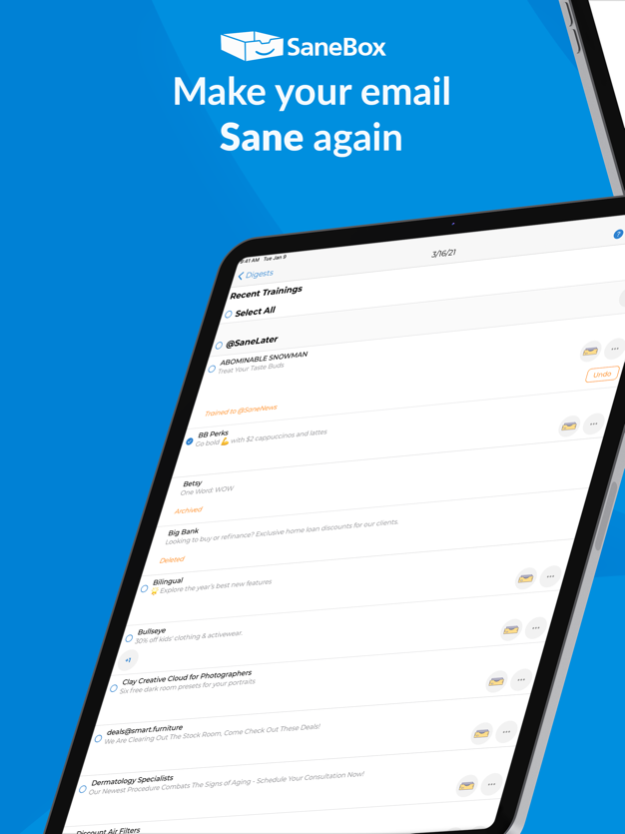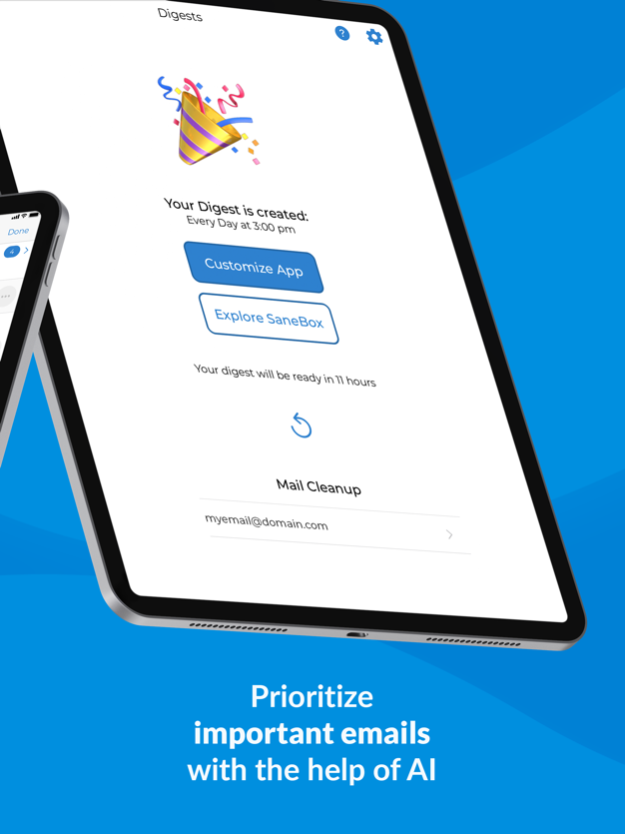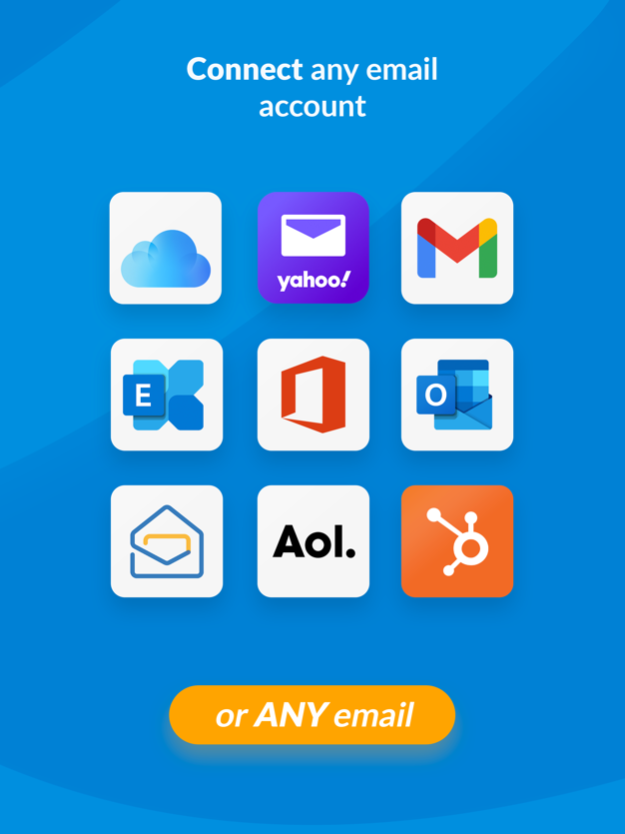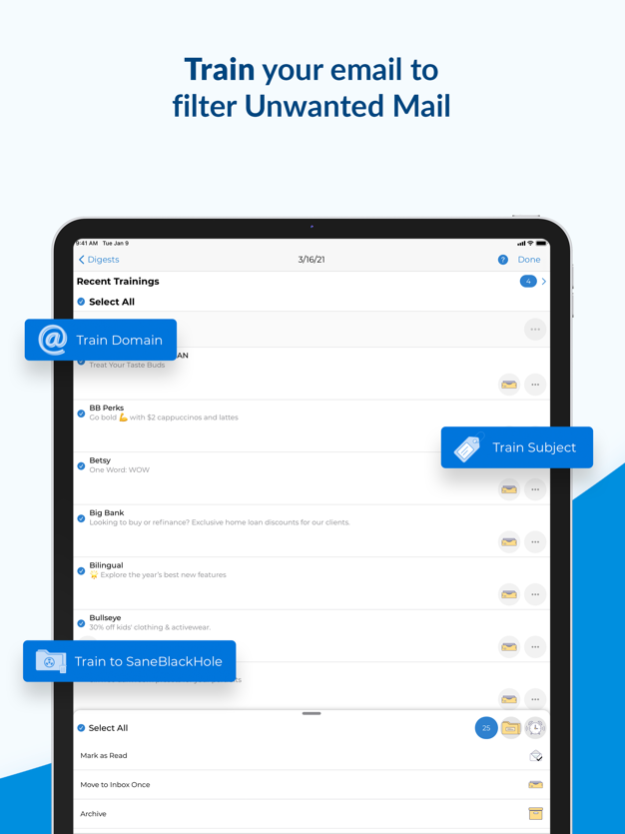SaneBox - Smart Email Cleaner 1.39
Free Version
Publisher Description
Download and install this optional app to enhance your SaneBox experience. Push notifications let you know when your latest digest is ready, quickly process it directly on your device.
*** New to SaneBox? Keeping reading...***
The SaneBox service connects to your email, identifies important messages, hides distractions, has Do Not Disturb, banishes annoying senders, reminds you to followup and more...
Start your TWO WEEK FREE TRIAL today!
Connects to any email service (Gmail, Office 365, Yahoo, iCloud, etc…).
If you know how to use email folders, then you know how to use SaneBox. The unimportant email isn't quarantined like inferior products. It stays in your account, SaneBox just moves it out of your Inbox to a server folder. You can continue to use any email client or webmail interface because they are just folders on your email server.
WHEN YOU CONNECT YOUR EMAIL
• SaneBox folders are added everywhere you check your email.
• Your Inbox email is then sorted:
• Important email arrives and stays in your Inbox.
• Distractions arrive and are moved to your SaneLater folder.
• Check your Inbox and SaneBox folders with any webmail/email client.
• During onboarding you’ll have the opportunity to try our other award winning features and folders.
• Connect additional email accounts.
HOW DOES SANEBOX KNOW?
• We've been keeping email sane since 2010.
• Our AI will analyze your email history and learn what is important to you.
• Teach us by moving any misplaced email to the correct folder with any webmail/email client.
WHY SANEBOX?
• Sort and declutter your Inbox automatically
• Schedule breaks from new email with Do Not Disturb
• Unsubscribe from unwanted emails with 1-click
• Snooze non-urgent email for later
• Track and get notified when someone hasn't replied
• Free access to Inbox Zero Academy
DIGITAL SUBSCRIPTION OPTIONS
• Snack - one email account and one optional extra for $6.99 per month or $58.99 per year (save over 35%). Cancel any time.
• Lunch - two email accounts and five optional extra for $11.99 per month or $98.99 per year (save over 30%). Cancel any time.
• Dinner - four email accounts and all optional extras for $35.99 per month or $299.99 per year (save over 30%). Cancel any time.
Your payment will be charged to your iTunes account at confirmation of purchase. Your subscription will automatically renew each month or year 24-hours before the end of the current period, and your credit card will be charged through your iTunes account unless auto-renew is turned off at least 24-hours before the end of the current period. You can turn off auto-renew at any time from your iTunes account settings. Any unused portion of a free trial period, if offered, will be forfeited when you purchase a subscription, where applicable.
PRIVACY POLICY
There's an old saying, "If you're not paying for a product, then you are the product". You are our customer - not our product. We will never sell your data, show you ads or breach your trust. Your privacy and security is our top priority.
https://www.sanebox.com/privacy
TERMS OF SERVICE
https://www.sanebox.com/tos
Questions Concerns? Please contact us at support@sanebox.com. We respond to every inquiry.
* Prices shown are in U.S. dollars. Other restrictions apply.
Mar 26, 2024
Version 1.39
Preserve selected messages when expanding grouped messages.
About SaneBox - Smart Email Cleaner
SaneBox - Smart Email Cleaner is a free app for iOS published in the Office Suites & Tools list of apps, part of Business.
The company that develops SaneBox - Smart Email Cleaner is SaneBox. The latest version released by its developer is 1.39.
To install SaneBox - Smart Email Cleaner on your iOS device, just click the green Continue To App button above to start the installation process. The app is listed on our website since 2024-03-26 and was downloaded 1 times. We have already checked if the download link is safe, however for your own protection we recommend that you scan the downloaded app with your antivirus. Your antivirus may detect the SaneBox - Smart Email Cleaner as malware if the download link is broken.
How to install SaneBox - Smart Email Cleaner on your iOS device:
- Click on the Continue To App button on our website. This will redirect you to the App Store.
- Once the SaneBox - Smart Email Cleaner is shown in the iTunes listing of your iOS device, you can start its download and installation. Tap on the GET button to the right of the app to start downloading it.
- If you are not logged-in the iOS appstore app, you'll be prompted for your your Apple ID and/or password.
- After SaneBox - Smart Email Cleaner is downloaded, you'll see an INSTALL button to the right. Tap on it to start the actual installation of the iOS app.
- Once installation is finished you can tap on the OPEN button to start it. Its icon will also be added to your device home screen.